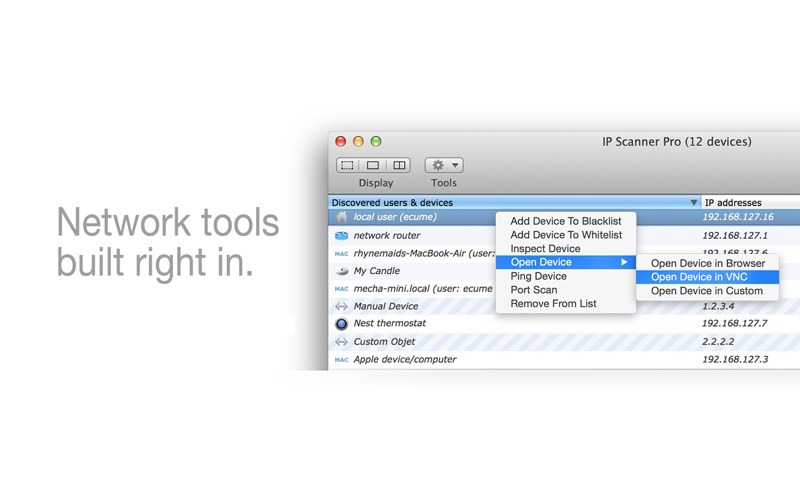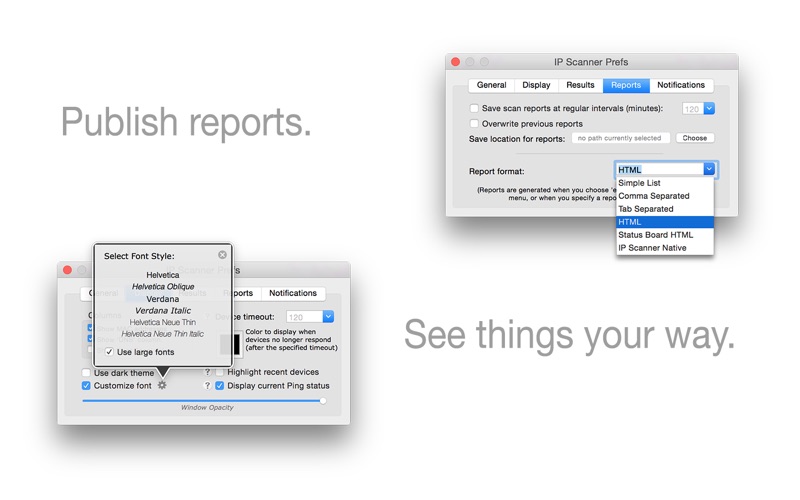IP Scanner
IP Scanner for Macintosh scans your local area network to determine the identity of all machines and internet devices on the LAN. Powerful results, yet easy and intuitive to use.
IP Scanner is all about customizing the way you view your network. You may apply custom names and icons to the devices on your network and adjust the type and amount of information you see in the network overview; dont need to see the MAC address column...dont display it! Text too small...make it larger!
IP Scanner can be used in several primary modes: as a way to get a quick overview of which devices are currently on the network, including seeing which devices are actively and passively present, or view network changes over time with IP Scanners cumulative mode, including options to display devices which were once present but now no longer visible.
Finally, by using the whitelist feature you may filter out known and trusted devices to reveal new or unexpected ones, a great way to easily identify unwanted network visitors.
Other notable features:
•Sort network list by device name, IP address, MAC address or Last Seen
•Growl support for notifications of newly discovered devices and changes in device state
•Right-click a device to obtain additional contextualized tool options, including Ping and Port Scan tools
•Local network segments are scanned automatically; custom ranges may be added manually
IP Scanner is free to use on small networks (up to 7 devices). To see the results from networks of more than 7 devices, please consider the Home or Pro versions of IP Scanner.
Visit http://10base-t.com for more details.
For scanning on-the-go, consider IP Scanner mobile: http://itunes.apple.com/app/ip-network-scanner/id335517657?mt=8